Ventoy 1.0.20 Latest Version
Ventoy Latest 1.0.20 is free software to help you create bootable USB drives for ISO / WIM / IMG / EFI files
Ventoy 1.0.20 Latest Version is free software to help you create bootable USB drives for ISO / WIM / IMG / EFI files. With ventoy, you don't have to format the disk repeatedly, you just need to copy the ISO / WIM / IMG / EFI file to a USB drive and boot it right away. You can copy multiple files at once and ventoy will give you a boot menu to select it (screenshot).
Both Legacy BIOS and UEFI are supported in the same way. Most types of OS are supported (Windows / WinPE / Linux / Unix / Vmware / Xen…).
The easy picture is, the Latest Ventoy 1.0.20 Software will prepare the media on your USB Flashdisk, and the Windows ISO file, for example, you just have to copy and paste the input into the USB Flashdisk, then boot the computer (first Boot USB Flashdisk, then Ventoy will appear and also the Windows ISO file menu that was copied and pasted earlier.
For those of you who are curious and want to try, please just download Ventoy 1.0.20 Latest Version and try it with your Windows or Linux ISO file. Support not only ISO files, but WIM, IMG or EFI are also supported by this software.

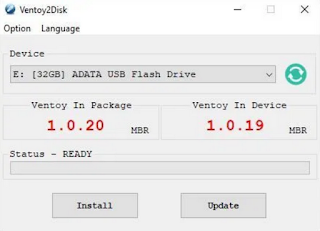
Featured
- Fast (limited only by the speed of copying iso file)
- Directly boot from ISO / WIM / IMG / EFI files, no extraction needed
- Legacy + UEFI supported in the same way
- UEFI Secure Boot supported (1.0.07+)
- Persistence supported (1.0.11+) Notes
- MBR and GPT partition style supported (1.0.15+)
- WIM files boot supported (Legacy + UEFI) (1.0.12+)
- Auto installation supported (1.0.09+) Notes
- ISO files larger than 4GB supported
- Native boot menu style for Legacy & UEFI
- Most type of OS supported, 550+ iso files tested
- Not only boot but also complete installation process
- ISO files can be listed in List mode / TreeView mode
Ledge to use
- download then extract
- then run, plug in also a USB flashdisk
- then click Install
- Then copy the Windows ISO file and paste it into the Flashdisk.
- Please boot your computer.
- it will appear Ventoy and your Windows ISO List
- then select and install as usual
- Done
Download Ventoy 1.0.20 Latest Version
Size: 7 Mb
=> Ventoy 1.0.20 Latest Version | Directlink
